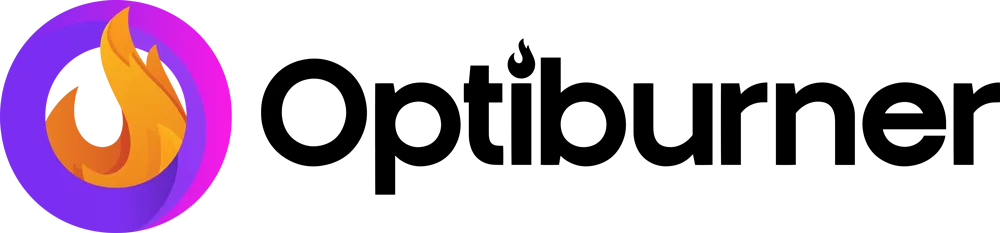How to embed the Optiburner reseller badge on your website
Adding the badge to your website is quick and easy! Simply click the 'Copy embed code' button below to copy the embed code to your clipboard, then paste it into your website's footer or any other area where you would like the badge to appear.
The badge is lightweight and compact, making it ideal for placement in footers, sidebars, or service and product pages.
For best results and maximum visibility, we recommend adding it to your website footer, which can be easily seen without disrupting your main content.